Please see the following steps to access your online EQIS/FOLIO tax documents. If you have any questions or difficulties accessing these documents, contact our office 919-858-6119 and we will be glad to help.
Accessing your 1099R/1099:
1. Log in to your Eqis account by going to www.eqislogin.com (Click on "Forgot Password" if you need help logging in)
2. Click on the home button in the upper left corner.
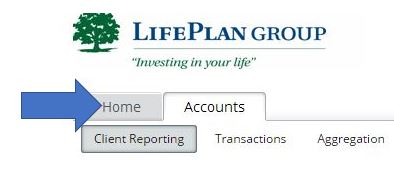
3. Click on the link that has 1099R or 1099 in the title to download your PDF file. It will be stored as of 12/31/2018 and look something like this:
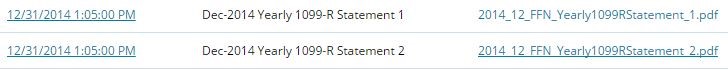
You can provide those documents to your Tax Professional as they prepare your 2018 return. If you have any questions with these documents, contact our office at 919-858-6119.
